Guests might not remember every detail of their stay, but they’ll always remember how you made them feel. Whether it’s greeting them by name, having their favorite room ready upon arrival, or remembering their allergy-friendly breakfast—those personal touches make a big impact.
But keeping track of those details isn’t easy, especially when you’re juggling a million (or ten million) other tasks. That’s why we’re developing new guest relationship tools to help you recognize returning guests, track their history and preferences, and make building loyalty easy.
Because these tools directly impact your guests, we’re building them carefully—and we want your input.
Starting on February 27th, all Sirvoy accounts can join our open beta. Your feedback will help shape these tools, making sure they’re built with your needs in mind.
What Tools Are in the Beta?
These tools aren’t a full Customer Relationship Manager (CRM) yet, but they tackle many of the same challenges—making your job as a host that much easier.
Here are the key tools available now, with more coming soon.
1. Guest Profiles & Database
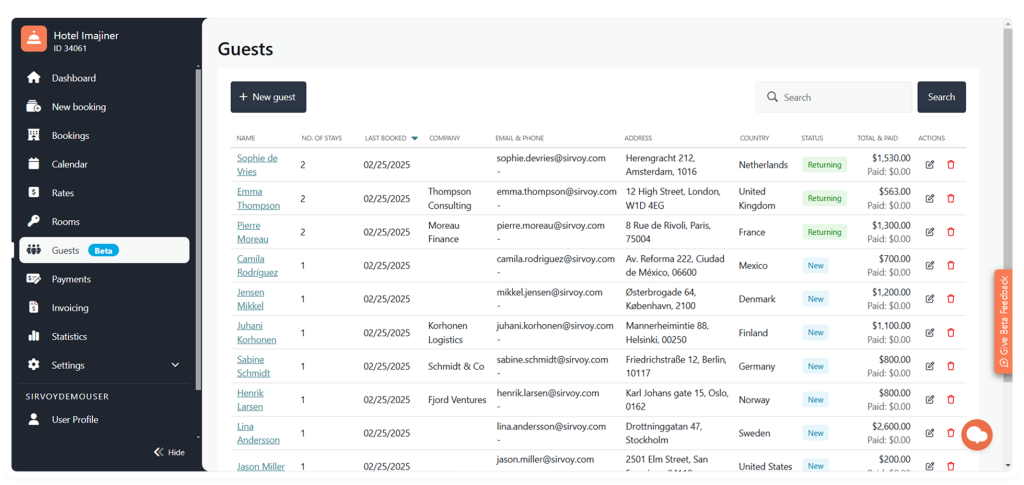
Returning guests feel valued when you remember them. But when you handle so many bookings, remembering who’s who isn’t easy. Now, Sirvoy does it for you.
Permanent guest profiles are automatically created and updated with each booking. Even if it’s been years since their last visit, their info and history are still right at your fingertips.
For Starter accounts, these profiles work in the background, linking guests to their bookings automatically. Pro accounts can access and edit profiles directly from the new Guests Page.
How it works:
- Automatic Profile Creation: Guest profiles are created automatically when a booking is made. If a matching profile already exists, Sirvoy links it to the reservation.
- Smart Identification: Guests are matched by email or phone number, not name—because there are so many John Smiths out there.
- Guests Page: Profiles are stored in a searchable database on the new Guests Page, where Pro users can view and edit guest details. All accounts can still edit guest details directly within a booking, just like always.
- Existing Guests: Profiles have been automatically created from your last 7 years of bookings, so your returning guests are already in the system.
Why it matters:
- No more guesswork – Returning guests are instantly recognized.
- Nothing gets lost – Guest preferences and important details like allergies can be saved in their profile and kept available between stays.
2. Guest Status
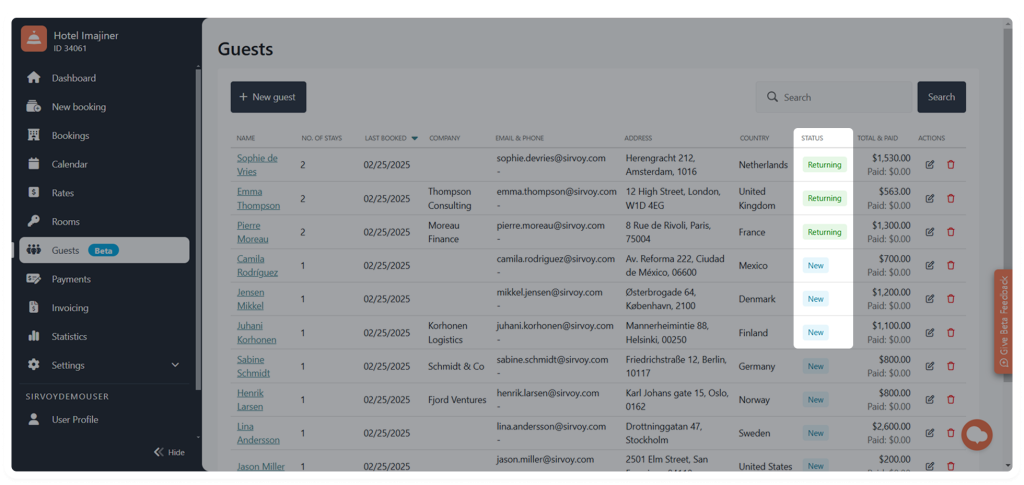
Every guest is different, and Guest Status helps you see important details instantly. These simple icons let you quickly identify whether a guest is visiting for the first time, is a valued regular, or someone you’ve chosen to block.
Guest status appears throughout Sirvoy, including the Guests page, guest profiles, booking page, and Booking Quick View on the calendar.
How it works:
The beta starts with three guest statuses—two assigned automatically, and one you assign yourself.
- New – Automatically assigned to first-time guests.
- Returning – Automatically assigned to repeat visitors.
- Blocked – Assigned by you when blocking a troublesome guest.
Why it matters:
- Instant insights – Recognize returning guests or spot first-timers instantly, without digging through bookings.
- Better guest management – Easily recognize loyal customers and flag problem guests before they arrive.
3. Block Troublesome Guests
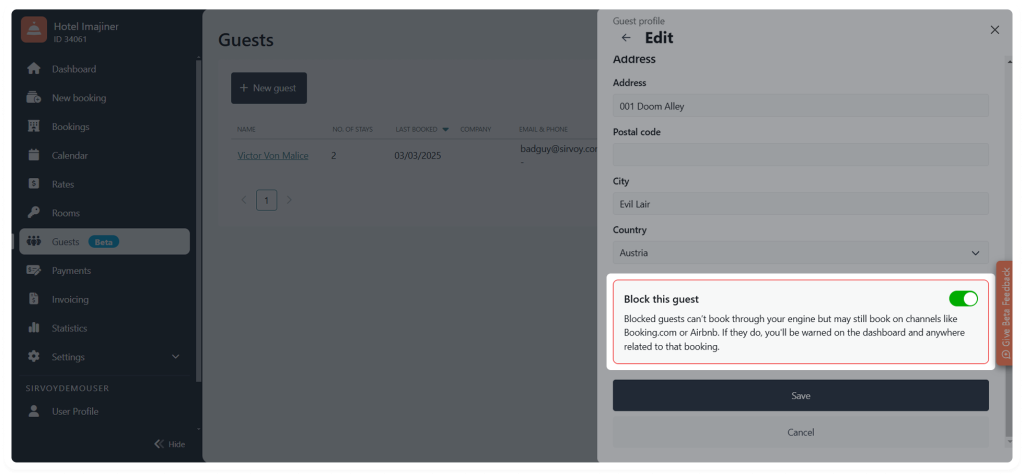
Every host occasionally deals with difficult guests—whether they cause disruptions or leave unpaid bills. With the new Block feature, you can easily prevent these guests from making future bookings on your website or from being booked manually by your staff.
However, blocked guests can still book through connected channels like Booking.com or Airbnb, but Sirvoy will immediately alert you whenever that happens.
How it works:
- Manual Blocking: Mark any guest profile as Blocked by editing their profile.
- Booking Engine & New Bookings: Blocked guests won’t be able to book on your booking engine, and your team can’t make bookings for the guest either—without first unblocking them.
- Channel Booking Alerts: If a blocked guest books through a connected channel, you’ll be alerted immediately. Sirvoy highlights the warning on your Dashboard and everywhere else that guest or booking appears.
Why it matters:
- Protect your property – Stop repeat issues from unpaid bills or disruptive behavior.
- Stay informed – Quickly handle bookings from blocked guests who arrive via other channels.
What’s Next For Guest Relationship Tools?
We’re just getting started. More guest relationship tools are on the way, and we’ll release more details as they’re added to the beta. Here’s a sneak peek at what’s coming soon:
- Easier Repeat Bookings – Creating new bookings for returning guests will soon be easier and more intuitive.
- Custom Tags – Use alongside New and Returning statuses to track VIPs, event guests, or anything else that matters to you.
- And More – We have even more tools coming soon—stay tuned!
Ready to Join the Beta?
The beta for these guest relationship tools is live now. Any user with access to bookings can sign up from the Sirvoy Dashboard, and your entire team will have access.
We’d love your feedback! Just click Give Beta Feedback inside Sirvoy to share your thoughts and help shape these tools. Let’s build something great together!




